
The Magic Of Photoshop is the first course designed to give you all necessary tools and techniques to create high-quality, clean and sharp images in Adobe Photoshop easily and quickly.
You can master lighting, composition, and all the photography techniques you want, but without knowing how to use Photoshop correctly, you’re missing a crucial piece of the puzzle.
Your work remains incomplete, and you’re not fully realizing its potential.
Photoshop is Key to Professional Photography.
With Photoshop, you can transform a dull image into a stunning one.
If you want to:
✅ Create eye-catching images that capture attention and stand out in the market.
✅ Attract and work with High-End Clients who demand high quality and meticulous attention to detail.
…mastering retouching is an essential skill that you need to learn.
For this reason I created The Magic of Photoshop Course.






You’ve always wanted to make your photos look perfect but, every time you open Photoshop, it feels like a confusing puzzle and such a difficult software to learn?
You’ve tried learning product retouching thought Youtube tutorials, but they only seem to cover the basics or are too generic for the specific task you need?
You’re struggling to enjoy retouching your photos, feeling overwhelmed with tasks like color correction or isolating objects?
This is the first course where you’ll master retouching exclusively for product and beauty photography.
You’ll get access to +72 lessons where you’ll learn all the different Photoshop tools and features and the most common and trending retouching techniques in commercial photography industry.
MODULES
PRODUCT AND BEAUTY RETOUCHING VIDEO LESSONS
Simple and to-the-point videos that you can follow step by step and put to practice straight away to improve and master product and beauty retouching.
LIVE STREAMING STEP-BY-STEP TUTORIALS
Longer and detailed step-by-step tutorials where I’ll show you how I retouch my product and beauty photos from the beginning to the end.
In these tutorials you’ll understand more in depth how to apply and use all the Photoshop techniques and tools that we cover in the single lessons.
DOWNLOADABLE RESOURCES
You’ll also have access to PDFs and downloadable useful Photoshop resources as templates, brushes, packs to apply directly to your photos and make them look more creative.
1:1 MONTHLY PHOTO PROBLEM SOLVING
You have the possibility to share with me one photo a month with which you have particular problems and I’ll send you a detailed video tutorial to help you fix those issues on Photoshop
COMMUNITY AND SUPPORT
You’ll have the access to our private community where you can ask any questions or doubts, interact with other creators and receive feedbacks directly from me, ensuring you have the support you need during the all journey.






I created The Magic of Photoshop Course with a simple goal.
✅ Make retouching easy and enjoyable for all commercial photographers.
✅ Create clean, sharp and high quality photos that attract high-end clients.
✅ Help commercial photographers increase their income by offering a better retouching service.
When it comes to Photoshop, the most 2 common beliefs are that:
1️⃣ “Photoshop has so many tools and features that look confusing and overwhelming to learn…”
This is exact. Photoshop can look confusing because you don’t know which tools are relevant to learn and which ones are not.
The secret is exactly here: you don’t have to learn ALL the Photoshop techniques and tools, you’ll waste a lot of time.
✅ In the Magic of Photoshop Course you’ll follow the specialized lessons ONLY on product and beauty retouching, ensuring your time and effort are well-invested.
2️⃣ “Photoshop is not enjoyable to learn because there are too many informations to follow”
As a product photographer myself, I understand the demands of our busy lives and the importance of delivering projects within specific timelines.
This is why, when you’re retouching your photos and you’re struggling with a specific task, you want a quick solution.
My goal was clear: not only making retouching enjoyable, but also creating easy-to-follow and to-the-point video lessons suitable for busy photographers.
✅ In The Magic of Photoshop Course you’ll find simple lessons that can be put to practice right away, saving time wasted on irrelevant information.

I’m the founder of Create Media Studio and Creative Media Academy, where I offer online courses to help commercial photographers quickly improve their photography & retouching skills.
Three years ago, as I started to share with my community my journey in product photography, I received numerous questions about how I achieved such polished results with Photoshop.
I’ve always loved using Photoshop since my university days, even though I only learned the basics.
Then, when I decided to specialized in product photography, I just applied my knowledge to product retouching, experimenting with the tools and techniques I already knew.
However, I quickly realized that Photoshop seemed confusing and overwhelming for others.
At that time, there were no specific tutorials for product retouching, and determined to change all this, I created The Magic of Photoshop course to make retouching product photos easy and enjoyable.
What started as a small idea has grown into a comprehensive course with over 70 lessons, helping hundreds of photographers transform and greatly improve their work.
I’m sure you’ll be amazed to discover how simple Photoshop is if you know how to use the right tools!
👉🏻 You are a product photographer seeking to learn everything about Photoshop and unlock its magical capabilities.
👉🏻 You are determined to elevate your retouching skills and enhance your product photos, taking your work to a whole new level.
👉🏻 You are driven to achieve clean, sharp, and high-quality photos effortlessly and quickly, captivating your audience with stunning images.
👉🏻 You’re ready to unlock the full potential of Photoshop and gain confidence in using all its tools and features, retouching photos of any complexity
👉🏻 You are ready to make an investment in yourself and your career, knowing that acquiring advanced skills will pay off in the form of better opportunities and financial rewards.
👉🏻 You are a passionate product photographer who understands the vital role of retouching in creating compelling brand content, and you aspire to offer a top retouching service.
👉🏻 You believe that Photoshop is a challenging and monotonous journey to undertake, but you long for an enjoyable experience while retouching your photos.
👉🏻 You’re tired of endlessly searching for product photography tutorials, only to find generic videos that don’t address your specific needs and challenges.
👉🏻 You are determined to level up your portfolio and delivering exceptional results to your clients, which will in turn increase your earning potential.
👉🏻 You’re already familiar with Photoshop, but you feel unsure about correctly performing product editing.






✅ You’ll learn all the essential tools and features in Photoshop that are specifically tailored for product photography
✅ You’ll discover a simple and effective way to achieve the perfect color correction and white balance in your product photos. 👋🏻 Say goodbye to color inconsistencies and hello to vibrant, true-to-life images
✅ You’ll master objects isolation (even the most complex ones) on white or colored background
✅ You’ll be able to change the color of the background and the objects easily (even the grey ones)
✅ You’ll be able to add real shadows and reflections to the product
✅ You’ll enhance the product look and discover the secrets to make it look irresistible, polished, and ready to grab the attention of brands and consumers
✅ You’ll gain the confidence to retouch product images of any complexity, enjoying the editing process every time
✅ You’ll learn how to incorporate the latest retouching techniques that are trending in the product photography industry
✅ You’ll create eye-catching, sharp, and high-quality images, elevating your portfolio and attracting high-level brands
✅ You’ll be able to offer a great retouching service to your clients, increasing significantly your income opportunities
As a commercial photographer, your clients might ask you to create lifestyle images featuring models to show the product usage in everyday situations.
This is why I’ve introduced a new module tailored to enhance lifestyle and beauty images.
With the new beauty and lifestyle retouching module:
✅ You’ll be able to enhance model features as lips, eyes, eyebrows etc.
✅ You’ll be able to remove flyaway hair quickly and easily
✅ You’ll be able to master skin color correction
✅ You’ll be able to improve and add makeup
✅ You’ll be able to retouch the skin to smooth out blemishes and imperfections
✅ You’ll watch live streaming step-by-step tutorials where I show you how I retouch my beauty photos from the beginning to the end
Learn advanced skin retouching and makeup enhancement with an exclusive live streaming step-by-step tutorial created in collaboration with Maryna Dubrovska, a beauty and commercial 7 years expert retoucher.
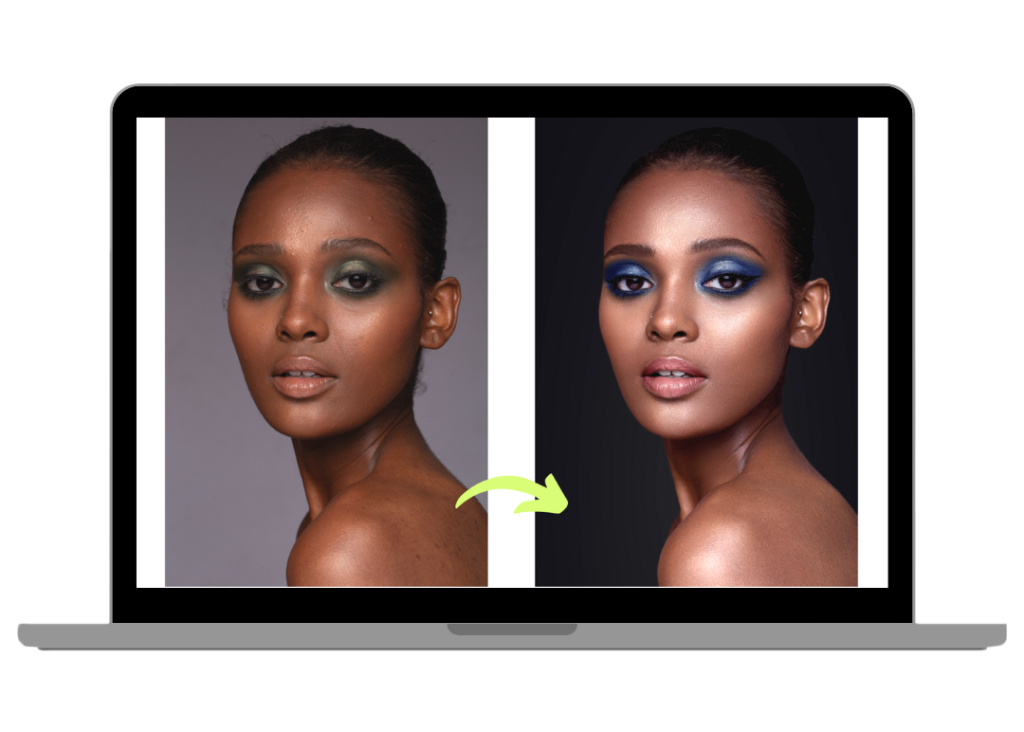






I’ll stand with you to the end!
You will learn by yourself but you will never feel alone.
As a student, you’ll have access to our private community of photographers, where you can ask questions, share insights, and receive feedback.
But I wanted to go a step further in providing individualized assistance.
That’s why I introduced the MONTHLY PHOTO PROBLEM-SOLVING VIA 1:1 VIDEO
If you encounter significant difficulties while retouching your photos, simply send them to me.
You’ll receive a detailed video tutorial explaining how to fix those specific issues you’re facing in less than 72 hours!
With this level of personalized support, you’ll never feel alone in your learning journey!
LOOK AT WHAT OUR STUDENTS THINK ABOUT THE 1:1 MONTHLY PHOTO-PROBLEM SOLVING:




I’m really confident that you’ll love this course and it will help you level up your retouching skills, which is why I offer a generous 30-day money back guarantee. However, if you watch the lessons, apply the retouching techniques correctly and don’t see any improvement to your photos, you can ask for a refund.
The only requirement that I will verify will be if you have actually followed the lessons carefully and tried to put the teachings into practice.












Not really! If you are a beginner in Adobe Photoshop, we will discuss all tools and commands that you need to know from zero. If you’re already familiar with Photoshop, but you’re not sure how to perform product retouching correctly, this course will give all clues you need.
All the video-lessons are on Thinkific platform: once you create your account and you make the purchase, you will get instantly access to the entire course. You can follow the lessons from your computer, smartphone or tablet. All you need is an Internet connection.
This course teaches you how to master your product and beauty photos in Adobe Photoshop, so, of course, you must have it installed on your computer. To do it, you can visit www.adobe.com and choose the best plan for your needs. Just for the photographers, Adobe offers a package of $9.99/mo. that contains Photoshop and Lightroom.
Once you enroll, you’ll get lifelong access! The course includes +70 video lessons, you can watch and rewatch them comfortably when and where you want. Also, I’ll regularly add new tutorials and content to the platform and you’ll have the access to them at no extra cost.
You can pay online by credit card, prepaid or Paypal.
Of course you can! You can send an email to hello@createmediacademy.com and we’ll answer back in less than 24h!
Yes there is! I genuinely think The Magic of Photoshop will help you improve and master your retouching skills, this is why I offer a generous 30-day money-back guarantee. However, If you do the work and follow the lessons, implement the retouching techniques and you don’t see any improvements to your photos, you can ask for a refund.
As a product photographer, I know how busy a photographer’s life is, so for this reason, all the lessons inside the course are simple, short, straight to the point and accessible everywhere, you can immediately put them into practice!
