
Master Lightroom Classic like a Pro is the first course designed to take you from absolute beginner with no experience all the way up to advance user knowing all the main features and tools of Lightroom Classic and feeling confident using it.
This is the first course where you’ll learn all the features and tools to use Lightroom Classic for professional photography, mostly focused on product photography. We’ll start with importing and organizing your photos then we’ll spend an entire module only on the editing part, which is the most important part, and we’ll finish discuss how to export images correctly.
6 MODULES, +24 VIDEO LESSONS
Simple and straight to the point videos that you can follow step by step to master Lightroom Classic from zero.
You’ll be able to fix basic and more complex issues from your photos
You’ll organize and be able to easily find photos in the catalogue

We’ll be here for you every step of the way: you will learn by yourself but you’ll never be alone. You can ask any questions and doubts about the course or anything correlated to this topic inside our community and if you have bigger difficulties while editing your photos, you can send them to us and you’ll receive a video tutorial explaining how to fix those issues. We’ve introduced the photo problem-solving via 1:1 video exactly to give maximum support to our students and help them achieve concrete results quickly.

6 COMPLETE MODULES
EXTRA BONUSES LESSONS
+24 VIDEO LESSONS
QUIZZES at the end of each module to test your learning
Access to the EXCLUSIVE PRIVATE FACEBOOK GROUP
LIFETIME ACCESS to all current and future lessons that we’ll regularly insert into the platform at no extra cost
MONTHLY CHALLENGES AND EXERCISES
1 MONTHLY PHOTO PROBLEM-SOLVING VIA 1:1 VIDEO: you have the possibility to send one photo a month with which you have particular problems and we’ll send you a video tutorial to help you fix those issues
This group will be your life-saving!
Included with this course you’ll have the access to our exclusive private Facebook group where you’ll have the possibility to ask any questions or doubts in the group, to interact with other creators of the community and to receive feedbacks directly from us, just because we think it’s really important having the right support while you’re learning something new.
You no longer need to find the answers yourself or spending hours looking for them on Youtube or Google.
Lightroom Classic is an excellent program that has many handy features that make Lightroom perfect for professional photography, also for product photography.
Lightroom is a photo manipulation software that allows photo management, cataloguing, editing and adjusting. Mastering Lightroom can really improve your photos and level up the quality of your work.
In 2017 Lightroom was split into two programs with many shared features, but significant distinctions – Lightroom CC and Lightroom Classic CC.
Inside the course I spent one entire lesson to discuss the main differences between these two versions but in a few words, I tell you now that Lightroom CC is best for casual, on-the-go mobile photographers while Lightroom Classic is best for professional photographers, including product photography.
Each version has pros and cons but the main cons of Lightroom Classic is that it seems more difficult and complex to learn. This is exactly the reason why I’ve created this course: I’ll take you from absolute beginner with no experience all the way up to advance user knowing all the main features of Lightroom Classic and feeling confident using it!
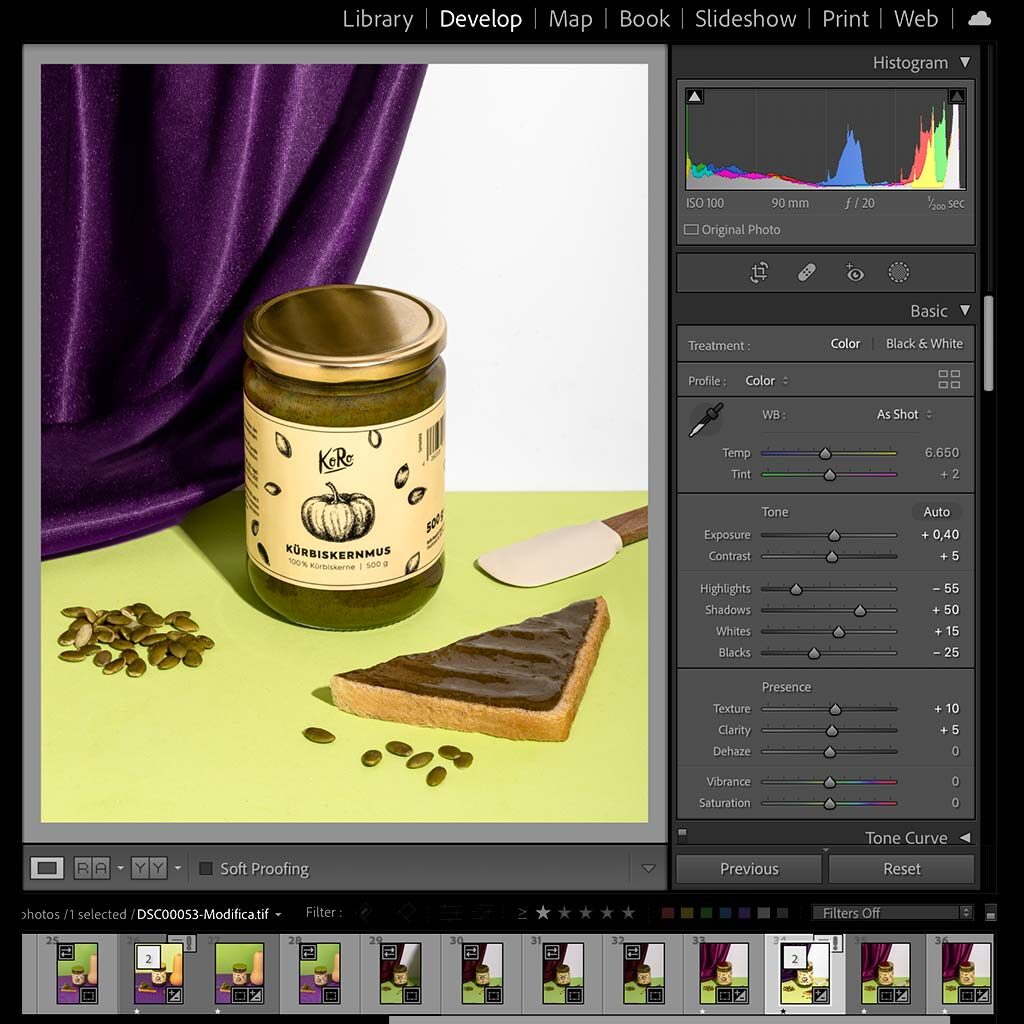

I’m the product photographer of Stilltips Studio and the founder of Creative Media Academy.
I was born in Italy and here I graduated in Photography and New Media. During this time, I learned about Adobe Lightroom and general retouching. During the first pandemic, I had the possibility to think about my real purpose and exactly in this period Stilltips Studio came out!
At first as a normal hobby, then, step by step, I started to specialize in product photography and videography, turning my passion into a real business.
As a product photographer, I know how much is important the editing part during the photography process and how much work there is behind a final commercial image.
My editing work process always starts in Lightroom, by importing the photos, organising and rating them; I then make all the basic adjustments here in Lightroom and only after it, I step to Photoshop if I need to make more complex retouches on each photo.
I created this course because Lightroom Classic has so many tools and features that someone as a beginner can be really confused about what to do (as I was when I got started…) and because I know how much is frustrating spending hours and hours looking for the specific tutorial that you need.
I’m really excited to teach you everything I know and help you enjoy and master the editing process in Lightroom Classic!
Absolutely not! If you are a beginner in Lightroom Classic, we will discuss all tools and features that you need to know from zero. If you’re already familiar with Lightroom Classic, but you’re not sure how to perform the editing correctly, this course will give all clues you need.
All the video-lessons are on Thinkific platform: once you create your account and you make the purchase, you will straight access to the entire course. You can follow the lessons from your computer, smartphone or tablet. All you need is an Internet connection.
This course teaches you how to improve your editing skills with Adobe Lightroom Classic, so, of course, you must have it installed on your computer. To do it, you can visit www.adobe.com and choose the best plan for your needs. Just for the photographers, Adobe offers a package of $9.99/mo. that contains Photoshop and Lightroom.
Once you get it, you’ll get lifetime access! The course consists of +24 video lessons, you can watch and rewatch them comfortably when and where you want. Also, I’ll regularly add new tutorials and lessons to the platform and you’ll have the access to them at no extra cost.
You can pay online by credit card, prepaid or Paypal.
Of course you can! You can write to hello@createmediacademy.com and we’ll answer in less than 24h!
